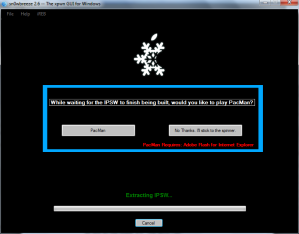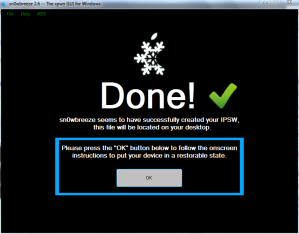Category Archives: Jailbreak
Why you should jailbreak your iOS device
Jay Freeman (or Saurik as most of us know him by aka the creator of Cydia) has put together a video explaining why you should jailbreak your iOS device. In this video, he shows some of his favorite tweaks that he has gotten from the Cydia Store
Some of the tweaks he used in this video are:
PwnageTool updated to 4.3.2 to jailbreak iOS 4.3.2 Untethered
 Recently the untethered jailbreak for iOS 4.3.2 was released, but Mac users who didn’t want to update their baseband was having to resort to finding a way to run Windows to use Sn0wbreeze to save their basebands. Well that is no longer the case because the Dev-Team have released the new version of PwnageTool (it’s version 4.3.2 and it jailbreaks 4.3.2, I wonder if that is a coincidence…). The jailbreak instructions are the same for creating your custom firmware… but I don’t own a Mac so I won’t be able to post a tutorial 😦
Recently the untethered jailbreak for iOS 4.3.2 was released, but Mac users who didn’t want to update their baseband was having to resort to finding a way to run Windows to use Sn0wbreeze to save their basebands. Well that is no longer the case because the Dev-Team have released the new version of PwnageTool (it’s version 4.3.2 and it jailbreaks 4.3.2, I wonder if that is a coincidence…). The jailbreak instructions are the same for creating your custom firmware… but I don’t own a Mac so I won’t be able to post a tutorial 😦
You can download the new PwnageTool through the official Torrent here (yes you will need a Torrent client)
Sn0wbreeze updated to 2.6 (untethered jailbreak for 4.3.2)
Sn0wbreeze by ih 8sn0w has just been updated to version 2.6 which can jailbreak iOS 4.3.2 untethered! This utility allows you to preserve your existing baseband by creating a custom firmware file. It works for all devices on 4.3.2 except the iPad 2.
8sn0w has just been updated to version 2.6 which can jailbreak iOS 4.3.2 untethered! This utility allows you to preserve your existing baseband by creating a custom firmware file. It works for all devices on 4.3.2 except the iPad 2.
You will need your firmware file for 4.3.2
All you need to do is choose the Expert Mode (even though it is very simple) and choose the appropriate options that you want and then choose Build IPSW, it’s very simple and I’m sure even new users could do very simply
The new firmware file will be placed on to your desktop and when you click “OK” Sn0wbreeze will guide you into DFU mode, then go into iTunes and hold shift on your keyboard, and click Restore… choose the custom snowbreeze ipsw file that it put on your desktop, iTunes will then restore your iPod, and you will be jailbroken!!
Untethered jailbreak for iOS 4.3.2 is out!! (Redsn0w)
UPDATE: iPhone 4 users are reporting issues with the jailbreak, the dev team is working on this, for now you might just want to stay away for a little bit. iPhone 4 issues have been corrected and can now successfully be jailbroken using redsn0w rc14
So just minutes ok, the dev team updated redsn0w to rc14 that includes the untethered jailbreak for iOS 4.3.2, the new redsn0w can be found at the iPhone Dev Team Blog!
Get it now while it is fresh and hot off the press!!
I knew it was just a matter of time 🙂
TinyUmbrella Updated!
Finally, TinyUmbrella has been updated to include support for saving your SHSH Blobs for iOS 4.3.2. There is a slight bug with Cydia’s servers so right now the only way to save your blobs for 4.3.2 is to get them straight from Apple. To do this you need to go to the Advanced options and there should be an option to get them from Cydia, just uncheck that box and you should be able to save them. This new version of TinyUmbrella has a new feature to visit their blog when updates come out.
The new version of TinyUmbrella can be downloaded here